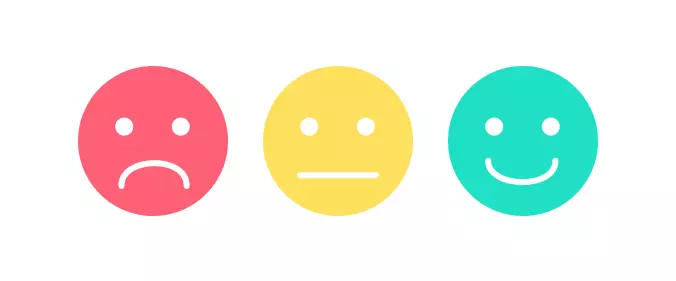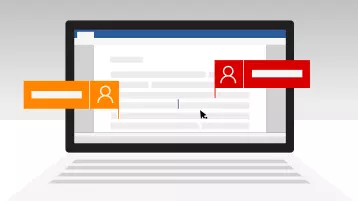Contract Management System using SharePoint Online
Power Platform
Challenge - The organizations have 20,000-40,000 contracts and 60-80% of all business transactions are governed by contracts or agreements, which on average take upwards of 3 weeks to draft. However, organization do not have a clearly defined enterprise-wide process for drafting, reviewing, negotiating and managing contracts. Rarely is there clear visibility of contracts, which are often archived on paper or electronic systems, where key contract milestones, commitments and obligations remain hidden. On certain cases there is lacuna to the extent of 10% of all executed contracts are lost.