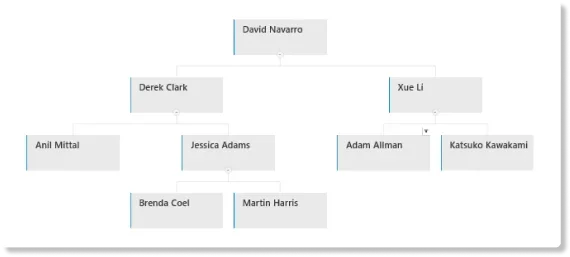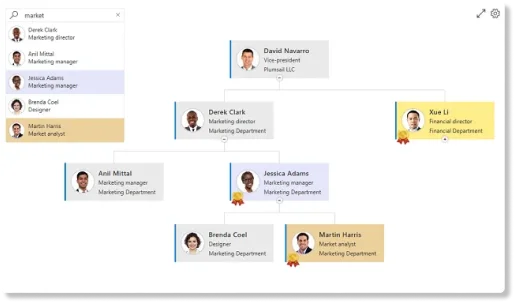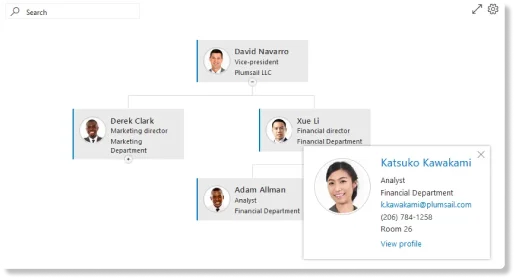Overview
Your organization's structure is designed to foster effective communication, collaboration, and decision-making across various departments and teams. The organizational chart demonstrates the reporting lines, roles, and responsibilities of our employees, providing a clear understanding of the organizational hierarchy.

Benefits
SharePoint provides several key benefits when it comes to policy documentation and management. Here are some advantages of using SharePoint as your policy management solution
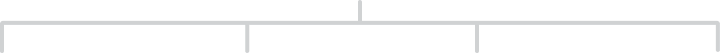
Accessibility
With SharePoint, your employees can access the organizational chart anytime, anywhere, using their preferred device, whether it's a computer, tablet, or mobile phone.
Dynamic Updates
SharePoint allows you to update the organizational chart in real-time, ensuring that it reflects the latest changes in our organization's structure. This ensures that employees always have access to up-to-date information.
Search and Navigation
SharePoint provides a search functionality that allows employees to quickly find specific individuals or departments within the organizational chart. Additionally, navigation features make it easy to move between different levels and sections of the chart.
Integration with User Profiles
SharePoint can be integrated with user profiles, allowing employees to view additional information about individuals within the organizational chart, such as contact details, job titles, and areas of expertise.
Want to know more?
To know more about our Modern solution services, please do fill the form in the right side.
Reach US
+971 042156787
info@technomaxsystems.com

Message sent successfully. We will get back to you shortly!