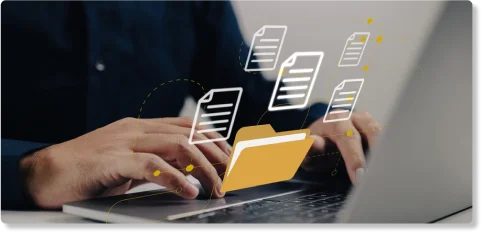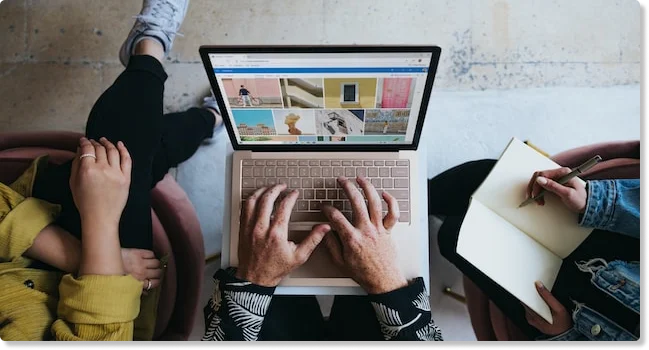Overview
In today's digital landscape, organizations deal with an ever-growing volume of digital assets. Effectively managing these assets is crucial to ensure easy retrieval, version control, and efficient collaboration across teams. Digital asset management encompasses the organization, storage, metadata tagging, searchability, and distribution of these assets, resulting in improved productivity and enhanced brand consistency.

Benefits
SharePoint offers several key benefits as a digital asset management solution. Here's why SharePoint is an ideal platform for your DAM needs

Centralized Asset Repository
SharePoint provides a centralized location to store all your digital assets. By consolidating your assets in one place, you can eliminate scattered files and folders, reducing duplication and improving accessibility.

Metadata and Tagging
SharePoint allows you to add metadata and tags to your digital assets, providing valuable information about their content, context, and usage rights. This enhances searchability and enables users to quickly find and retrieve assets based on specific criteria.

Version Control and Collaboration
SharePoint ensures version control for your digital assets, enabling multiple users to collaborate on files simultaneously. With features such as check-in/check-out and co-authoring, teams can work together seamlessly while maintaining asset integrity.

Search and Discoverability
SharePoint's powerful search capabilities enable users to quickly locate specific assets within the DAM system. With advanced search filters and metadata-driven search options, finding the right asset becomes effortless, saving time and improving productivity.

Permissions and Security
SharePoint offers robust permission settings, ensuring that only authorized users have access to specific assets. You can define user roles and permissions, granting appropriate levels of access to protect sensitive or confidential content.

Integration and Customization
SharePoint integrates seamlessly with other Microsoft tools and applications, such as Microsoft Teams and Office 365. It also supports customization, allowing you to tailor the DAM solution to your organization's specific needs and branding.
Want to know more?
To know more about our Modern solution services, please do fill the form in the right side.
Reach US
+971 042156787
info@technomaxsystems.com

Message sent successfully. We will get back to you shortly!