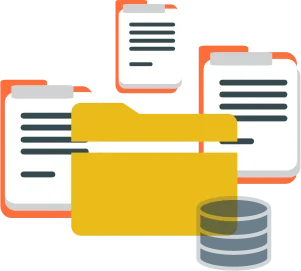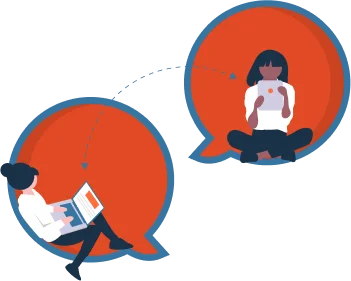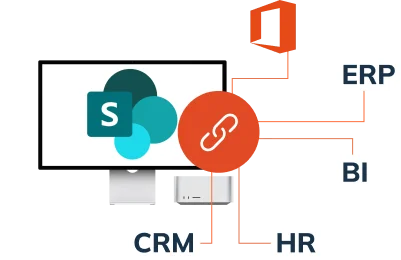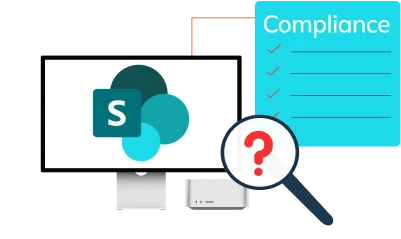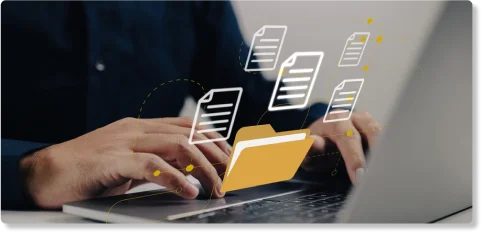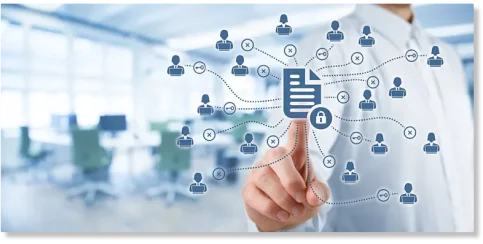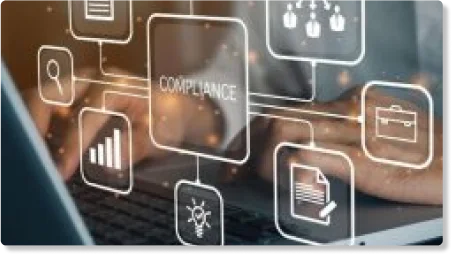Overview
Effective policy management is crucial for organizations to establish guidelines, ensure compliance, and promote a cohesive work environment. However, managing policies manually or through disparate systems can be challenging and time-consuming. SharePoint offers a centralized platform to streamline policy documentation, distribution, and tracking, ensuring that policies are readily accessible and up-to-date across your organization.

Benefits
SharePoint provides several key benefits when it comes to policy documentation and management. Here are some advantages of using SharePoint as your policy management solution
Want to know more?
To know more about our Modern solution services, please do fill the form in the right side.
Reach US
+971 042156787
info@technomaxsystems.com

Message sent successfully. We will get back to you shortly!