What Are Copilot Agents in SharePoint?
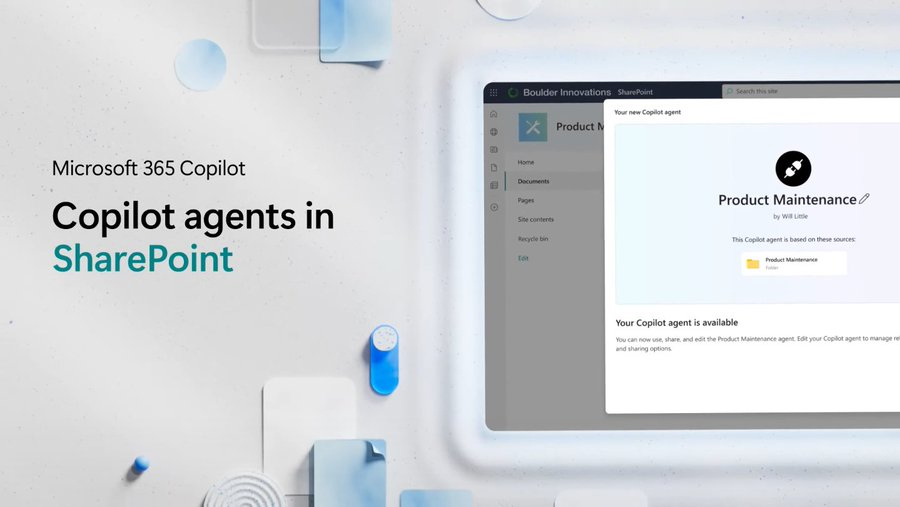
Copilot agents in SharePoint are AI-driven assistants that help automate tasks, manage documents, and provide contextual insights directly within your SharePoint environment. These agents can pull relevant information, summarize documents, automate approval processes, and assist in managing content libraries. Through intuitive natural language interactions, Copilot agents make complex operations smoother and more efficient.
Key Features of Copilot Agents in SharePoint
Document Management Assistance
Copilot agents can search, organize, and summarize vast amounts of content stored in your SharePoint libraries. For instance, if you need a summary of multiple project reports, the Copilot agent can quickly extract key points and present them in a concise format.
Task Automation
Routine tasks like document approvals, content publishing, and archiving can be automated using Copilot agents, freeing up time for more strategic work. Users can set predefined triggers, and the agent will automatically complete tasks without the need for manual intervention.
Data Insights & Analytics
Copilot can analyze SharePoint data, such as project progress, document status, or employee feedback, to generate insights that help in decision-making. Users can ask the agent for real-time updates or data visualizations on dashboards.
Seamless Integration with Microsoft 365
Copilot agents in SharePoint seamlessly integrate with other Microsoft 365 apps like Teams, OneDrive, and Power Automate. This ensures that all your workflows are connected, allowing your SharePoint to work in harmony with your other business processes.
Sharing Copilot Agents with Your Team
Once a Copilot agent is created, sharing it with your team is simple. Administrators can provide permissions, allowing specific groups or departments to access the agent. This ensures that Copilot agents are utilized efficiently and only by those who need them. Agents can be deployed across multiple SharePoint sites, helping teams collaborate more effectively on projects and tasks.
-
 Assign permission levels (e.g., read-only, full access)
Assign permission levels (e.g., read-only, full access) -
 Share via a direct link or integrate it into SharePoint web parts
Share via a direct link or integrate it into SharePoint web parts -
 Monitor usage and performance through SharePoint's admin analytics
Monitor usage and performance through SharePoint's admin analytics
Benefits of Using Copilot Agents in SharePoint
Conclusion
Copilot agents in SharePoint are transforming how businesses manage information and collaborate. By empowering users to create, customize, and share intelligent agents tailored to their specific needs, organizations can unlock new levels of productivity and efficiency.
Whether you're looking to automate tasks, manage documents more effectively, or gain deeper insights into your data, Copilot agents provide a powerful solution for the modern workplace.
Start using Copilot agents in SharePoint today and discover how AI can streamline your workflows and elevate your team's performance.
Want to know more?
To know more about our Modern solution services, please do fill the form in the right side.
Reach US
+971 042156787
info@technomaxsystems.com


