Project Engineering Services
For tasks like document management and other content-focused services, everyone categorizes SharePoint as a content services platform. According to Microsoft, it is "a safe place to store, organize, share, and access information" and a tool for businesses to build collaborative web pages. In essence, it serves as a location to store files and folders that may be shared with others. For firms that needed to quickly transition to remote work in 2020, SharePoint was a quick method to put a solution in place.
Microsoft SharePoint is the most popular business platform for collaboration and document management, with more than 100 million users globally. But few companies are aware that SharePoint can also be a project manager's tool for configuration management and automatically compiling and exchanging data from various sources. SharePoint dashboards encourage teamwork and ensure on-time and cost-effective project completion.
The SharePoint platform can incorporate key performance indicators (KPIs) to automatically gather data from many systems. Because users may add content as the project develops from anywhere, SharePoint is also fantastic for remote workers.
Use of the intranet, document control, collaboration by inviting partners to specific project components, creation of team project collaboration sites, display of important milestones, and alerts for changes or task completion are some of the features. A list of tasks, issues, documents, and contacts can be set up, as well as audit and version control. There are templates available for quicker project launches.
The purpose of document management is to save time and prevent errors by preventing the use of out-of-date papers. Multiple versions of a document can be sent by email, but one document can also be uploaded, and links sent.
Workflow is helpful for giving corporate operations structure, consistency, and efficiency. Additionally, searching is quicker than using a conventional folder structure. Using a parametric filter panel, the software can index every word in every document on a network drive or in a SharePoint Portal, allowing for rapid and simple search result filtering (including indicators of duplicates in the search results). Standard operating procedures (SOPs) can be written as wikis with links to related topics in a web page structure.
SharePoint dashboards enable exception-based management with automated processes for anything that needs to be tracked. For any organization or department, three to five dashboards that pull information from several sources and refresh every few minutes can frequently be created.
Results can be compared against forecasts, which can display red, yellow, or green, causing a shift in culture, enhancing communications, and inspiring workers.
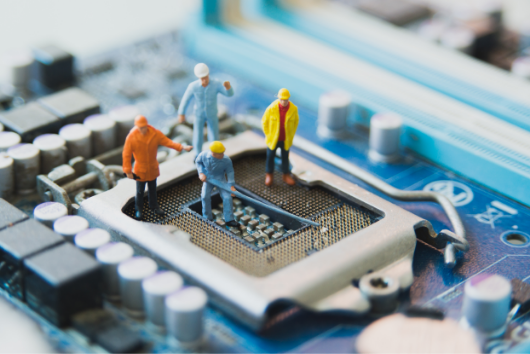
Employees can build their own KPI dashboards and gain points for rewards. Projects can demonstrate the number of resources allotted, time, budget, and other crucial factors. Use of metadata, which can compel appropriate classification when a document is created, can be used to govern documents that are accessible both internally and externally for the project's execution. Version tracking can be added to lists for risks, issues, and defects to enhance tracking.
It is possible to organize documents and approve workflow. Tools for configuration management keep track of and record modifications to system features.
It's ideal to start a SharePoint portal by building an intranet with wikis to store and share SOPs. Choose a set of KPIs and a specific business sector to enhance next. Projects frequently come first, then sales departments. Plan first, then gradually introduce features.

Delay before launching into everything. Prior to organizing, choose if it makes more sense to do so by department or by function.
SOPs and best practices can be connected, allowing new hires to rapidly click in deeper for further knowledge while saving time and acclimating more quickly.
We concentrate on a more comprehensive Microsoft SharePoint strategy, and our consultants are adept at assisting clients as they navigate the complete SharePoint environment in order to achieve long-term benefits. This demonstrates our unwavering dedication to providing high-quality services and solutions that help our clients accomplish their business goals.
TechnomaX Systems has a vision for a cutting-edge SharePoint solution, and our engineers are equipped with the knowledge and know-how to put that vision into practice. In order to help our customers' entire process transition from reactive to proactive IT initiatives, we work together with them as their strategic technology partners.
Want to know more?
To know more about our Modern solution services , please do fill the form in the right side.
Reach US
+971 042156787
info@technomaxsystems.com






