- Success Stories
- Power Platform
Policy & Information Documents Control
Industry
Ceramics Manufacturing
Technology
Microsoft SharePoint Online
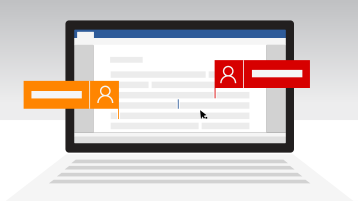
Customer
Customer is one of the largest ceramic brand in the world. Headquartered in the emirate of Ras Al Khaimah in the United Arab Emirates, client has an annual production capacity of 110 million square meters of tiles, 5 million pieces of sanitaryware, 24 million pieces of porcelain tableware and 600,000 pieces of faucets. The company employs 15,000 people across its operations in the UAE, India, Bangladesh, Iran, Europe, Australia and Singapore.
Challenge
Being one of the largest ceramics manufactures in the world, the document control is a critical task. The documents like policies and procedures, information documents are being created and updated periodically by the legal & other departments. A dedicated person needs to send emails to the entire organization upon updating the documents. Employees most of the times kept on searching for mailboxes to get the recently updated documents. Many of the time they failed to get the recent version and always end up with using the wrong version of the policies or procedure documents.
Solution
TechnomaX suggested Microsoft SharePoint online and implemented the same as a document control tool.
This facilitates the work for the employees, when their team creates a new document or introduce changes to the existing ones which have to be approved by several people. Instead of contacting each person and waiting for their response to send the file to the next user, we help the client to use SharePoint workflows. We activated the workflows feature and define the approval system for a given library/list/file. Now, when a document or a change needs to be approved, the system sends an automated message to designated users with an approval request. The task can be performed by several users simultaneously and the whole process is constantly monitored.
Benefits
Automation of the policy/ information documents allows the client to
- Open and edit files directly from the platform
- Uploading documents to a SharePoint library
- Making the work so much easier
- Allows users to save time, usually wasted on looking for a particular document
- Improve the quality of a task or finish some minor tasks faster.
- Usage of content types and metadata to organize your files. It made searching the content stored on SharePoint much more convenient than going through a hard drive, as files can be found even if you do not know their names.
- Can decide if changes introduced to a given file need to be accepted by another user. If the changes are rejected, they are visible only to a particular group of users, who see the file as a draft. The rest has access only to the original version of the document.
Contact us
United Arab Emirates Office
Building No. A5, Office No. 415,
Dubai World Central,
Dubai South, UAE
+971 4 238 5511
United States Office
RemoSystems, 11 Apex Drive,
Suite 300A PMB 1015,
Marlborough, MA 01752
+1 508-355-3337
India Office
Plot No. 1 To X-A, Rajas Garden,
Phase 1, Noombal, Tiruvallur,
Chennai – 600072
+91 9952971925

