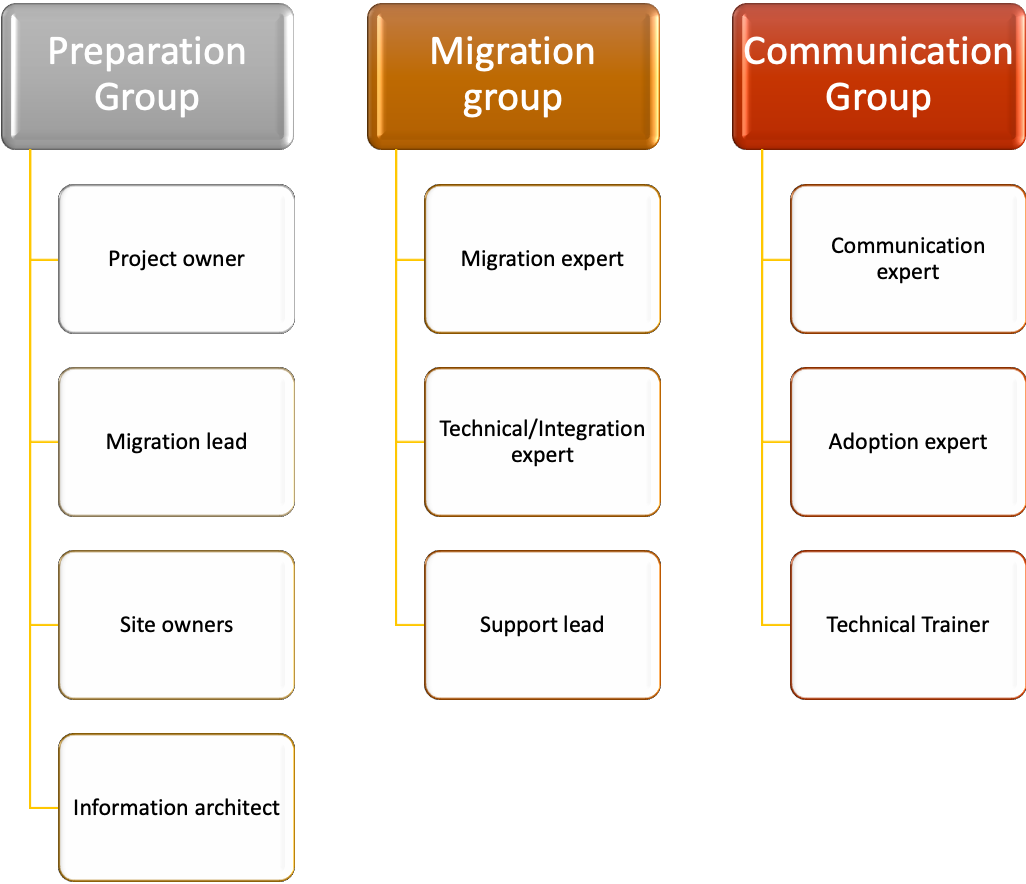December 6 2020
With the growth in collaboration, the collaboration tools have gained in popularity among the corporates. One of the long-standing collaboration tools is Microsoft SharePoint. With SharePoint online strong features and capabilities, it has become the go to platform for collaboration and communication. Inherent strength towards security, it has become central repository for all content and collaboration works.
With various SharePoint migration tools in place like Microsoft mover, Sharegate etc, SharePoint migration always seems to be a hard affair. The reason SharePoint migration seems to be a nightmare is, because of the not having strong understanding about SharePoint.
This multi series blog article gives you a quick overview about the effective SharePoint Migration tips from our experience. Being a Microsoft Gold Partner in SharePoint (Content & Collaboration Services), we try to take you through our experience gained over carrying out numerous migrations over the years.
Any type of migration to SharePoint will have five major steps
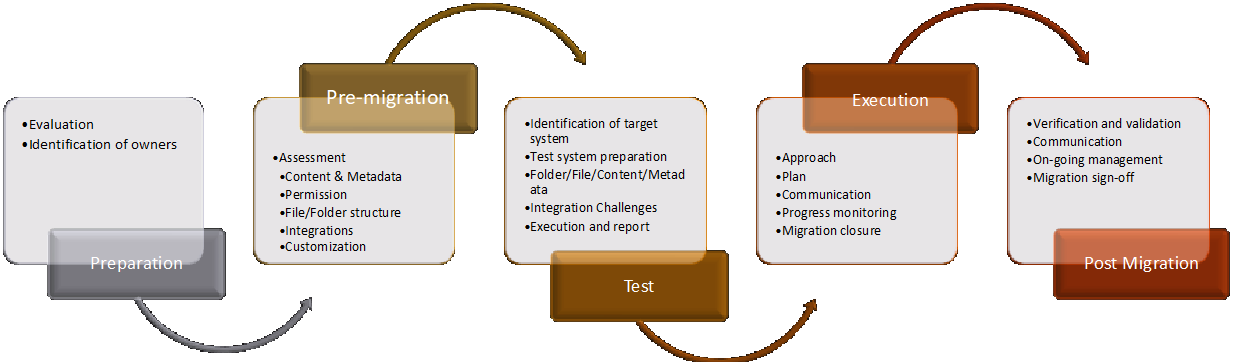
These are the fundamental questions that needs to be addressed before the migration starts. The right answers shall help the organization to save time as well as the cost overrun during the project execution. The best way to manage the information is to plan the information structure in advance. Though all answers cannot be addressed alone by the Business IT team, it would also call for the executive management team to step in and weigh in the options for project.
Once, the organization, has the answers for the project, its critical to identify the right owner for the project. Though the number of representatives for the various aspects of the project might vary depending upon the organization size, the below gives the various owners who might play a role in the migration. In general, they can be grouped into 3 groups