April 12 2020
Question:
How to create an APP setup policies for students within Teams APP?
Answer:
Create a custom setup policies and assign to the student’s logins.
Steps by Step process
Step1:
Login into Office 365 admin account.
Step2:
Navigate to Microsoft Teams admin center  Teams apps
Teams apps  setup policies
setup policies  Click Add and create a new policy, as shown below
Click Add and create a new policy, as shown below
 Teams apps
Teams apps  setup policies
setup policies  Click Add and create a new policy, as shown below
Click Add and create a new policy, as shown below
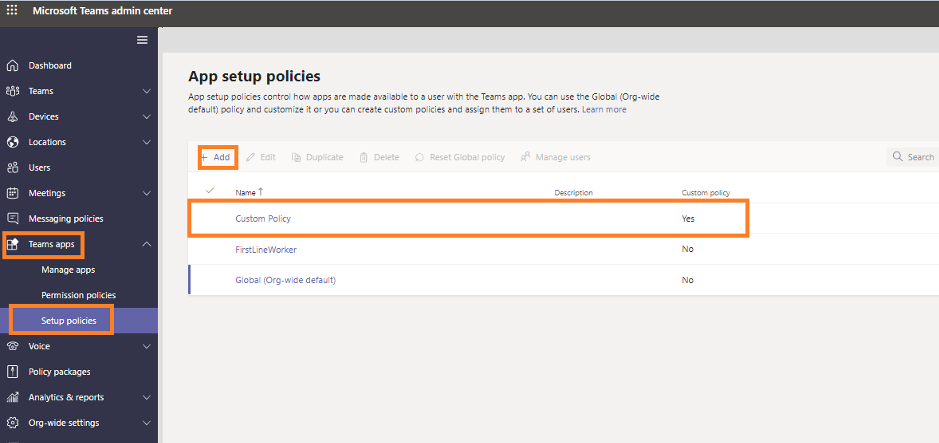
Screenshot of Microsoft Teams app setup policies
Step3:
Once a new policies are created, go to users  select the username
select the username  Accounts
Accounts  Policies
Policies  Edit
Edit  App setup policy
App setup policy  select the newly created policies and click Apply
select the newly created policies and click Apply
 select the username
select the username  Accounts
Accounts  Policies
Policies  Edit
Edit  App setup policy
App setup policy  select the newly created policies and click Apply
select the newly created policies and click Apply
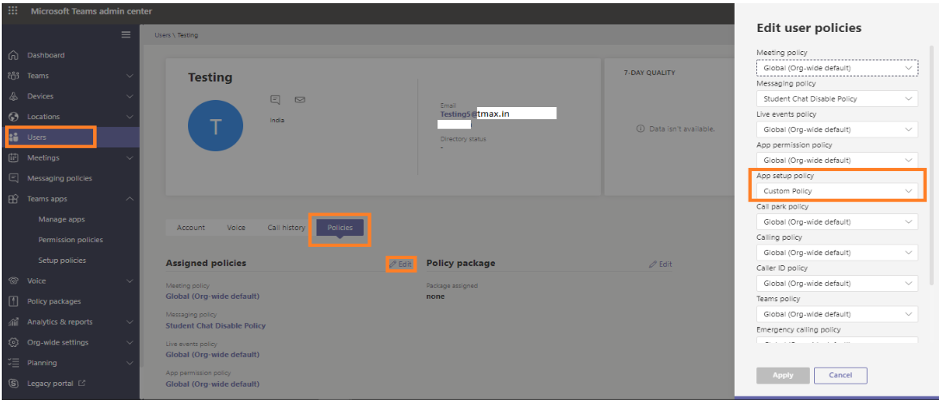
Screenshot of user policies with in Microsoft Teams
Step4:
When you’re finished adding new policies for student login’s, customise App will be shown on left of the Microsoft teams APP BAR, as shown below.
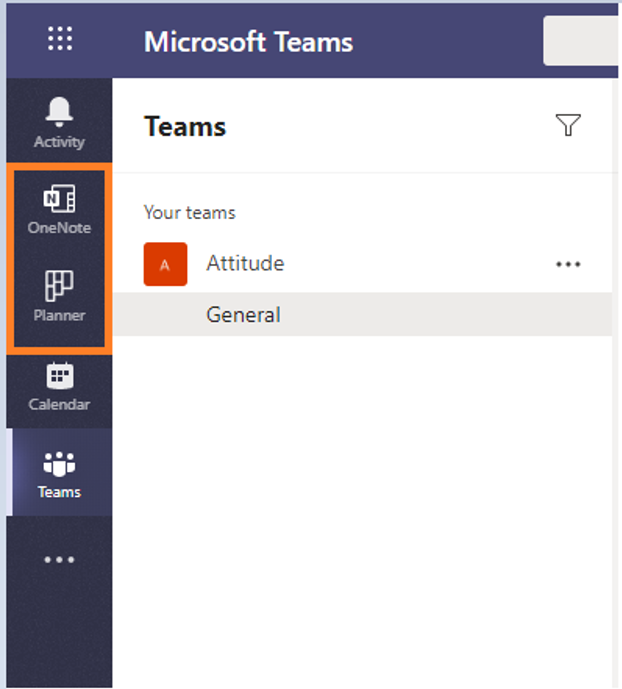
Screenshot of Microsoft Teams final output

