April 13 2020
Question:
How to check & assign administrators access in O365 tenant?
Answer:
Multiple ways to check and assign the administrator access.
To Check & Assign Access:
Step1:
Login into O365 admin account.
Step2:
Click  admin
admin  Roles
Roles  Global admin
Global admin  and you can view how many users are assigned for global admin access.
and you can view how many users are assigned for global admin access.
 admin
admin  Roles
Roles  Global admin
Global admin  and you can view how many users are assigned for global admin access.
and you can view how many users are assigned for global admin access. 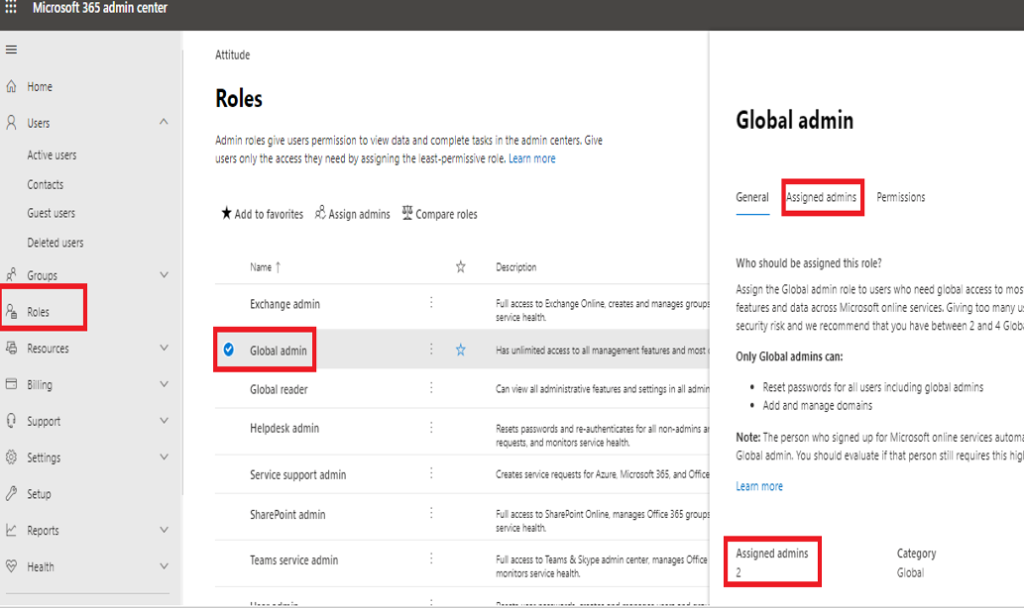
Screenshot of the Microsoft 365 Admin center
Step3:
Go to admin center  Users
Users  Active users
Active users  select the user name
select the user name  account tab
account tab  Roles
Roles  for the email address Test1@technomaxsystems.com “Global admin” role has been assigned.
for the email address Test1@technomaxsystems.com “Global admin” role has been assigned.
 Users
Users  Active users
Active users  select the user name
select the user name  account tab
account tab  Roles
Roles  for the email address Test1@technomaxsystems.com “Global admin” role has been assigned.
for the email address Test1@technomaxsystems.com “Global admin” role has been assigned.
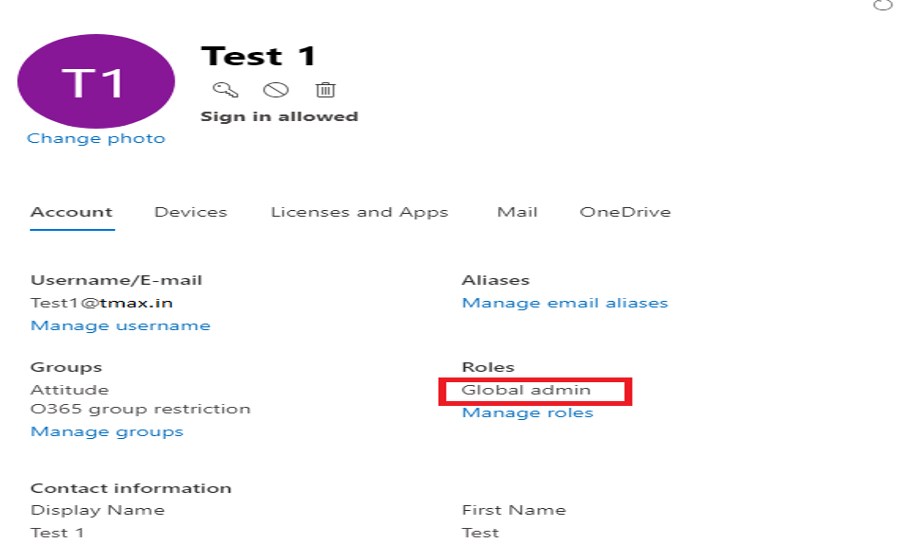
Screenshot of the admin priveledge.

